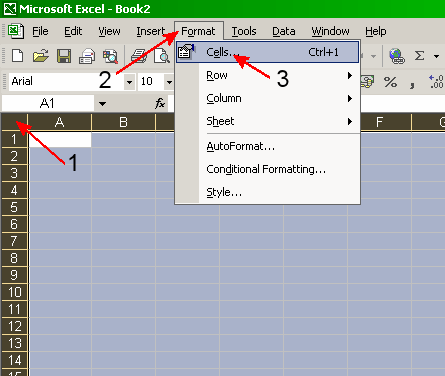
Back to Computer Sharing Skills Index
Excel is used to calculate formulas, produce coloured 2D or 3D Bar/Line Graphs, Pie Charts etc. A spreadsheet is made up of Rows (the horizontal lines) and Columns (The vertical lines)
1) Before you type in your text highlight the whole blank spreadsheet (this should change black) by clicking on the top left hand Corner. (arrow 1)
2) Now left click on Format (arrow 2) on the menu bar and left click on Cells... (arrow 3), a window will open.
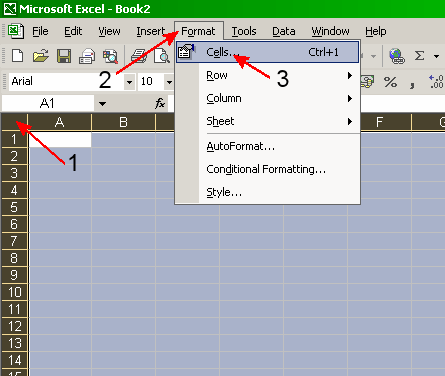
3) Click on Alignment (indicated by arrow a)
4) Click Wrap text (indicated by arrow c)
5) Click on the triangles (arrows b) under Text alignment: Horizontal and Vertical and change them both to Centre.
6) Click OK
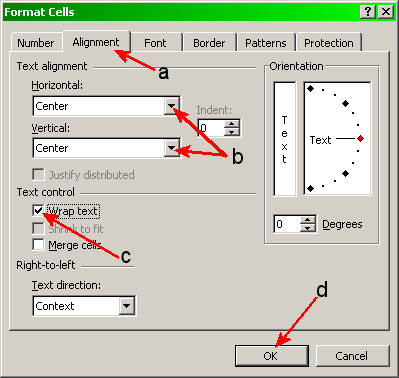
7) Then type in your information. (Don't worry if the text is bigger than the cell.)
8) To resize the column: move your mouse
between two cells, when mouse changes to the
![]() double arrow symbol, hold down
left mouse button and drag your mouse. When column width is the right
size, let go of mouse.
double arrow symbol, hold down
left mouse button and drag your mouse. When column width is the right
size, let go of mouse.
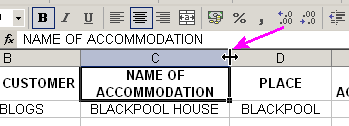
9) To change to a different cell you can either use the Tab key, cursor keys or click with the left mouse button.
10) Once you have typed in your information you can then highlight the first Row (by clicking on the number 1 listed down the left - arrow a) and select the B button to make your text Bold. (arrow b)
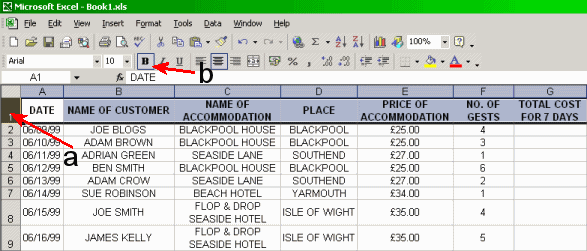
Back to Computer Sharing Skills Index