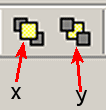
Back to Computer Sharing Skills Index
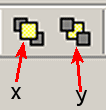
On this page we will look at how to use multiple layers in Publisher.
The icon 'Send to Back' (arrow Y) is used to move an object (i.e. ClipArt image) and place itself behind the other object (i.e. textbox)
The icon 'Bring to Front' (arrow X) is used to move an object from behind, and position itself on top/over the top of another object.
For example:
1) Left Click to select object/shape (indicated by arrow a) in front of blue 'Layer 1' WordArt lettering.
2) Left click 'Send to Back' button (indicated by arrow b).
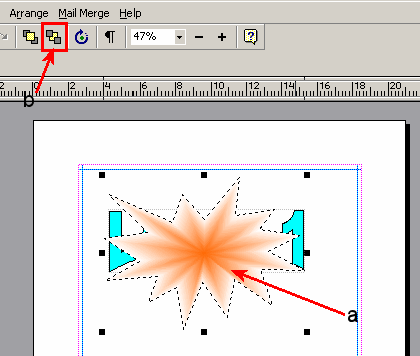
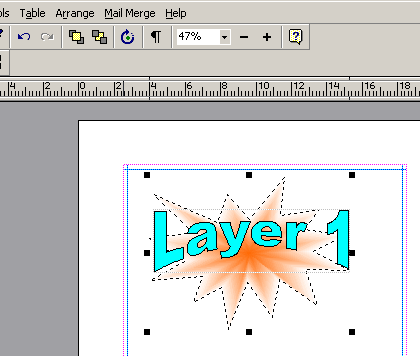
Back to Computer Sharing Skills Index