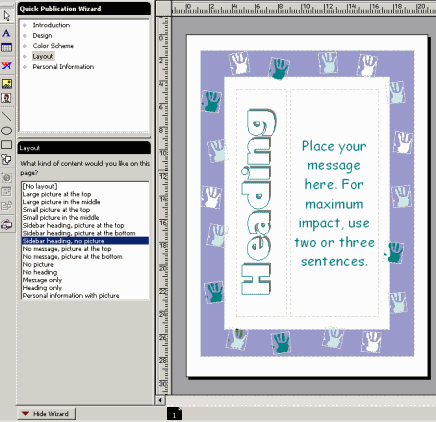
Back to Computer Sharing Skills Index
This button is used to hide/show the ‘Quick Publication Wizard’, which has a few templates to get you started.
a. Click ‘design’, then in the box below select one of the pre-set designs.
b. Click ‘colour scheme’, then in the box below select one of the pre-sets.
c. Click ‘layout’, and then in the box below select one of the pre-sets to tell the Wizard, “What content would you like on your page?”
d. Click ‘personal information’ to update 1 of the 4 types of personal information (e.g. your address, full name of company, phone number, fax number, e-mail etc.), to change personal information type from one of the 4 options or to insert an extra component.
If you would like to use other Page Wizards then click on File on the menu at the top of the screen and select ‘Create new publication’. This will bring up a window you first came to when you loaded publisher.
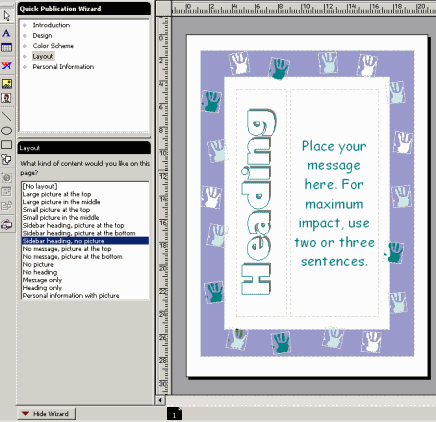
Back to Computer Sharing Skills Index